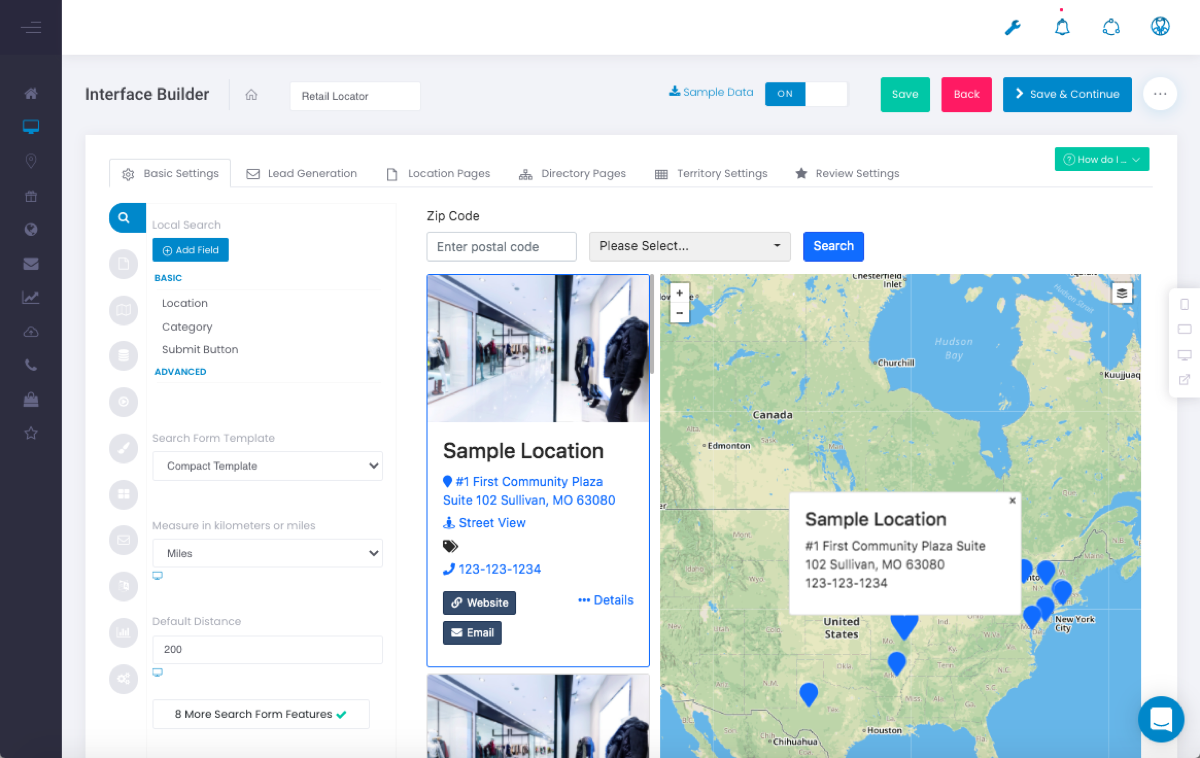Watch the Interface Builder in Action
State of the Art Design Studio
Manage and explore all of MetaLocator’s features in a unified designer, developer and content manager interface. The Interface Builder provides point and click access to essential controls and options while enabling direct access to CSS and HTML for more advanced users. The layout provides controls and a canvas where changes are realized in a true “what you see is what you get” environment without clumsy preview links or requirements to save changes in order to see their impact.
- Point-and-click through all our features
- No programming skills required
- Instant preview of changes
- Drag and drop placement and ordering
- Design in Mobile, Tablet and Responsive layouts
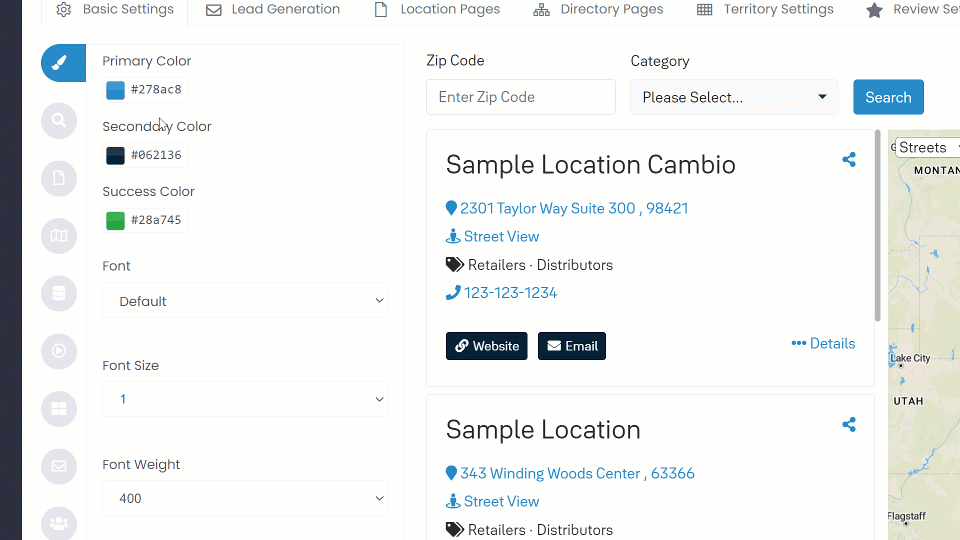
Leverage Powerful Templates
Start building a locator by choosing from MetaLocator’s library of ready-made configurations for different applications, sizes, layouts and use cases. Easily customize leveraging our well-tested configuration presets. Managing a global team? Create your own Interface Templates and lock down controls while providing access to brand colors, fonts and data filter settings.
- Choose from 8 proven templates
- Easily move and show/hide large elements like the map, results and detail pages
- Create your own custom Interface Templates for re-use
- Limit access to settings for users of your custom Interface Templates.
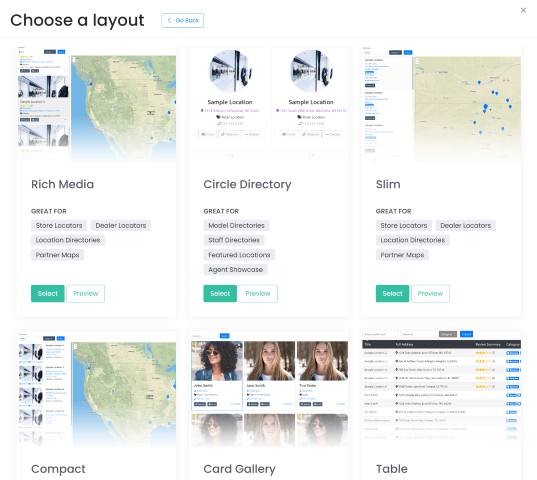
Easily Choose Data and Sorting Options
MetaLocator does not limit the number of Interfaces a customer can create. Create locators for dealers, retailers or both by leveraging the data controls in the Builder. The powerful sort, filter and category options allow you to create unlimited views on your data.
- Filter by specific categories
- Create combinations of filters and sorting
- Limit results by product availability
- Sort by combinations of fields and complex factors like response time or annual sales
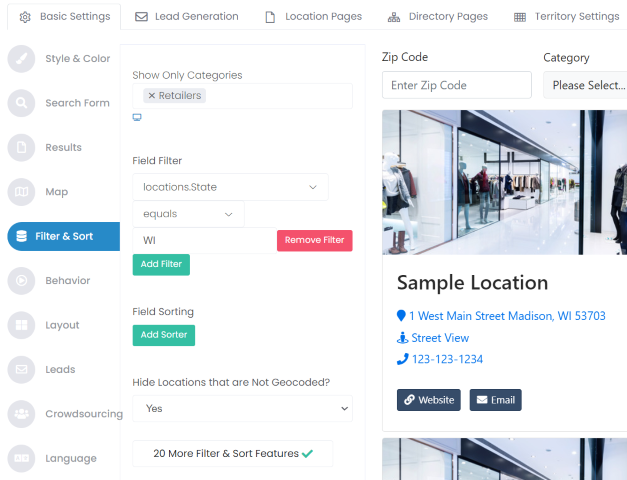
Edit Forms and Templates without Code
Drag, drop and manage template fields for easy design changes. Drill into individual field settings easily to access style controls, layout options and user-facing text. Easily add and remove fields without leaving the design tool.
- Drag and drop sorting of results elements, form elements and search options
- Easily change button labels, field names, options and styles
- Add, delete and create fields in a fluid design environment
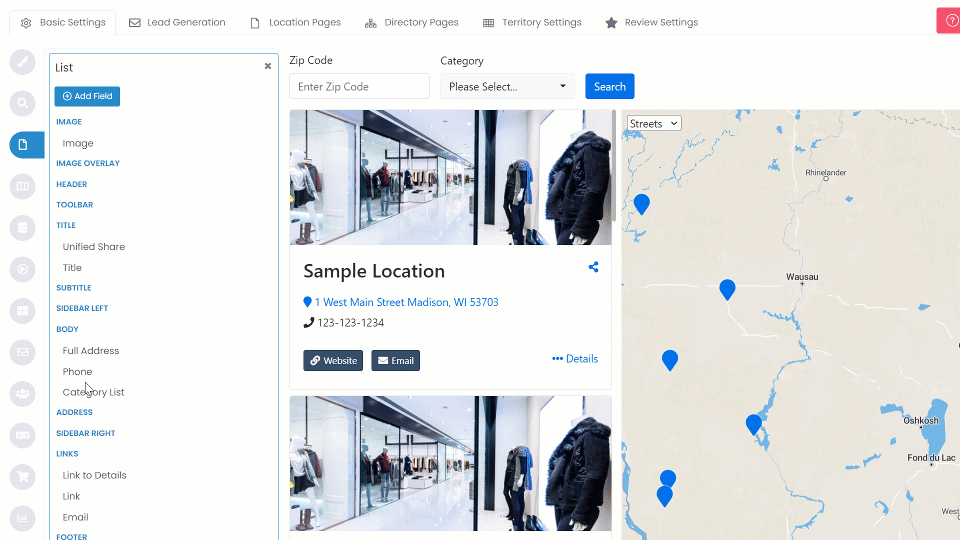
View the Documentation
The Interface Builder has over 25 articles, videos and tutorials with plain-language guides all backed by our support team.
Contact our sales
and support teams today
Our support, design, and development teams are available and able to work seamlessly with your team to help get you up and running, or to design and build custom solutions. Schedule a session to tell us about how we can utilize the MetaLocator platform together to achieve your business goals.
Or call us at
800.231.6526

Mike Fatica, Chief Executive Officer
Free 30-Day Trial No credit card required