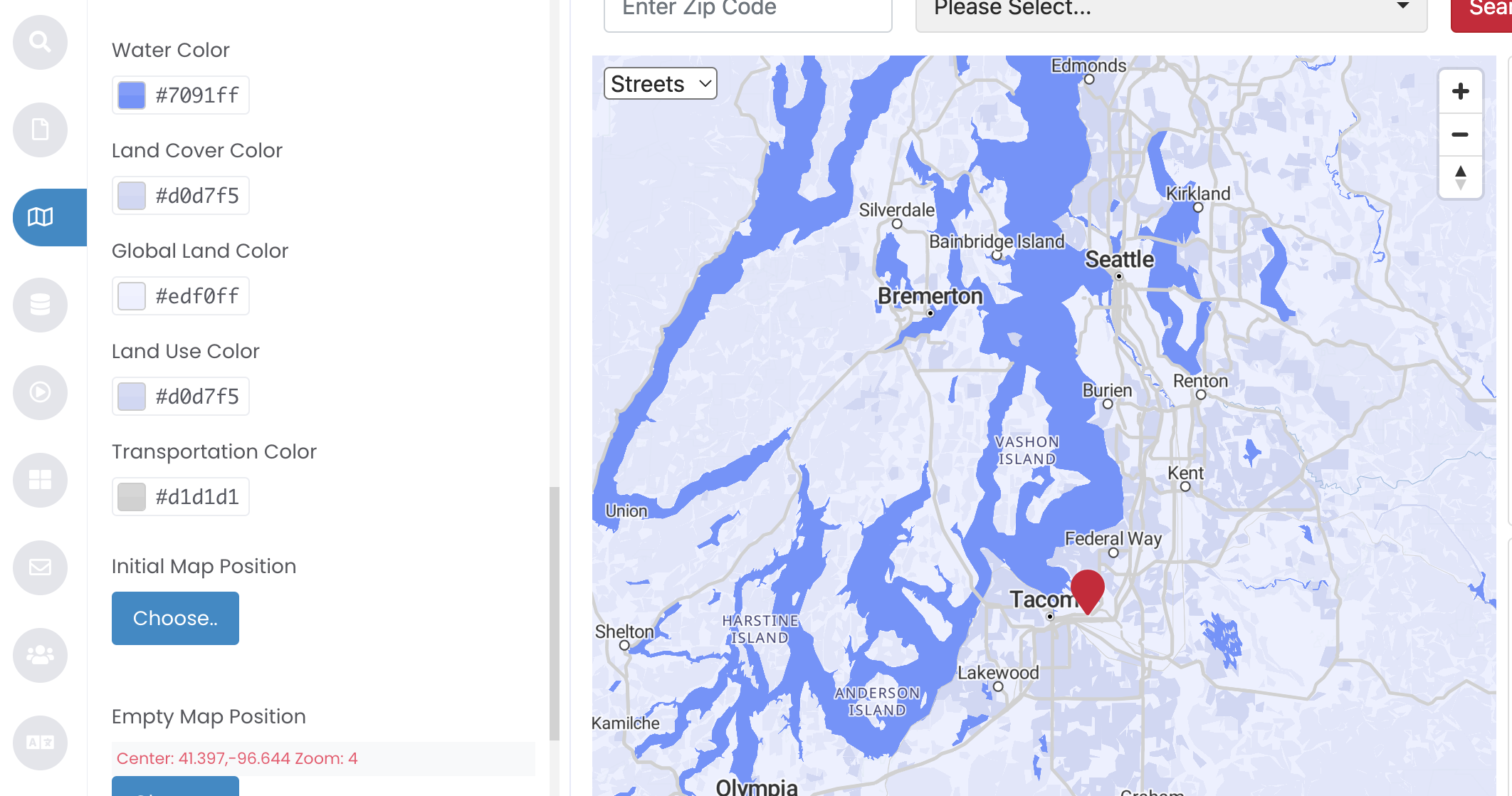One of the core principles of MetaLocator is to constantly lead the market on feature innovation. Creating new features to continue to optimize the business practices of our customers is what we always strive for. With that in mind, we created this list of features for locators that may be a little less obvious when planning a new locator design.
1. Search with Product Images
This feature enables users to set up their store locator software to filter in-stock product items. The feature allows users to choose what to filter by selecting images of the products themselves. The Category Images in Search feature allows users to be directed to the nearest store with their desired product faster, while also presenting a unique and aesthetically pleasing search form. To learn more about setting up this feature in your retail store locator, see our support article.
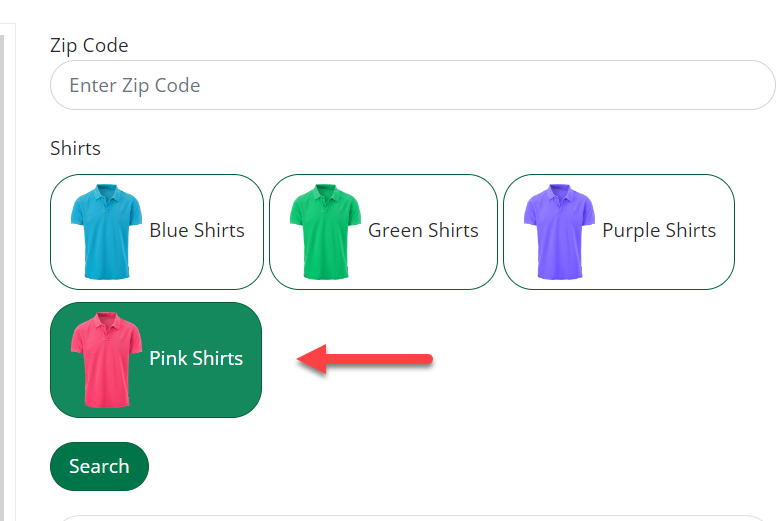
2. Custom Map Markers
MetaLocator allows users to choose from a large selection of map marker icons. These markers can be simple pins on a map, to something as specific as a logo image. This allows for users to select icons relevant to their business and location types, making their locators more functional, unique and memorable for customers. Map markers can also be data-driven, allowing the marker to change based on the type of location.
3. Tracking Phone Calls
Click to View is a feature that allows users to track phone calls on the web. It shows the full phone number to the user only after they click a link showing the first few digits of the number. This avoids the un-trackable situation where a user sees the phone number and picks up their phone and places a call without further interaction. This Click to View event is tracked and can be used to determine the exact number of times the end user requested the phone number. The thought is that if they are interested enough in the click to reveal the entire phone number, they are interested enough to make a call. This is especially important in B2B use cases where users are commonly on desktops where Click to Call is less useful. The ability to track calls from the internet is a unique feature to help get a better understanding of user behavior and which partners are getting more (or less) leads, giving the user more data on which to base strategic decisions.
4. Integrated Reviews
This feature gives users the power to collect, import and present reviews and star ratings for each location on the map. Users have the option to allow location-specific contacts to decide which reviews should display in the locator. Users can even leverage the reviews internally to help rank your dealers in the locator search results. Through MetaLocator, users can also automatically request reviews from leads to measure dealer performance and customer satisfaction. Reviews help customers make educated decisions when searching for dealers to purchase from, and also creates another selling point for dealers with positive reviews. This can also be an incentive for dealers in your network to perform to the best of their abilities to gain more positive reviews.
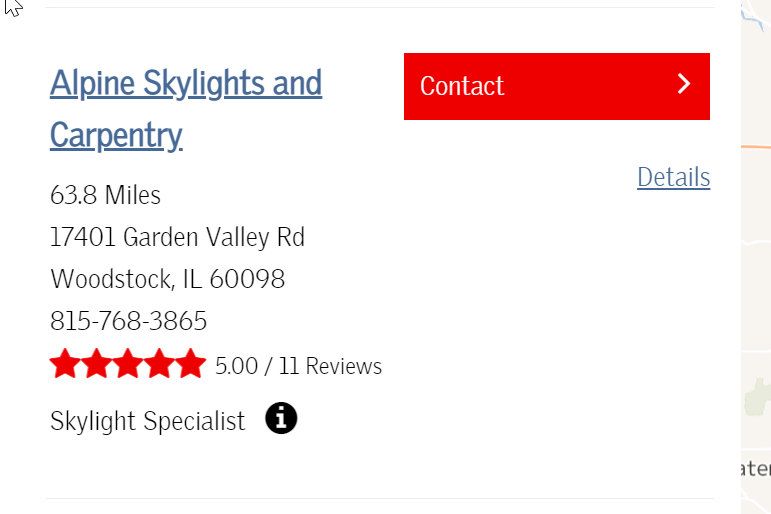
5. Plain Language Search
Providing an easy path for customers to find your dealers is a proven way to convert more leads and boost sales. A great feature from MetaLocator to help with that is search by plain language terms, not just zip codes. This allows visitors to search by zip code, city name, place name and other geographic terms. This is especially helpful for brands with a large volume of locations on a national or global scale.
6. Custom Map Styles & Colors
This new feature is easy to use and provides another way to showcase your branding. Users can align every element in the map with their company colors and overall style. Having the ability to add map color customization gives users an advantage to make their locators more distinct from others. It also can look more professional than the competition, due to the increased ability to align with branding. In a world of similar, bland maps, make your brand’s shine. To learn more about setting custom map styles and colors, see the news article.
7. Result Map
This option allows you to display a map image specific to each result. This is a closely zoomed map which can give users immediate geographic context regarding the location. It also creates a visual element when the results card might otherwise lack visual interest in the absence of results photos.
8. Photo Gallery, Image or Logo in Results
Users have the ability to add photos, logos, or other images to each result. This gives each result in your locator more distinction. The photo gallery can showcase various products sold at each location or services provided. It can also please those in your dealer network through highlighting their store with an image or highlighting their brand with use of a logo.

9. Share Via Text
This feature allows users to share their results in the locator via text/ SMS messaging. This provides a quick and efficient way to share dealer information to a potential customer. Sharing through text allows a customer to easily share the dealer’s information to their own cell phone, other parties in the purchasing process or to social media. It is a simple solution that provides customers with flexibility in sharing dealer information.
10. Street View
Provide visitors with a view of what the location actually looks like from the street. This feature adds another layer of intractability within your locator, giving another resource for visitors to use to help find your location. Street view can answer user questions regarding what the location and nearby area looks like, helping them familiarize themselves with the building itself, the surrounding neighborhood and other nearby features.
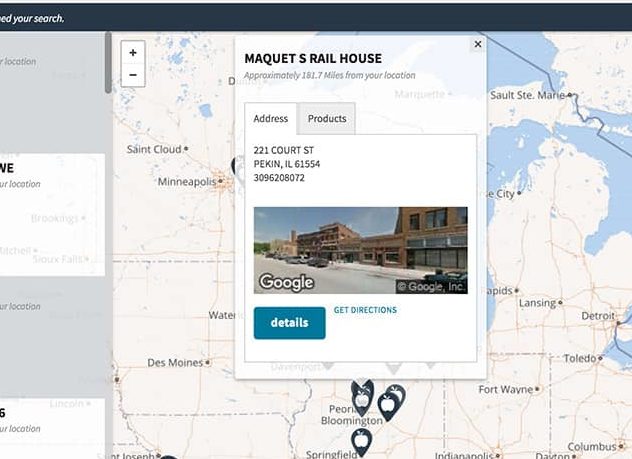
To learn more about MetaLocator and all of our other locator features, visit our features page.
Stay up to date with the latest with MetaLocator by following us on LinkedIn.