Phone numbers are a critical call-to-action in your results. They are among the most commonly requested data attributes and should be presented prominently and in a manner that can be measured by the analytics system.
Locators are a great tool for users to be able to track link clicks, searches, clicks to details, map marker pop ups, and other various actions. One thing that is difficult to track is the action of simply dialing the phone.
Consider the following scenario:
- A user opens a locator which automatically presents results nearby.
- The user can see a full phone number in the results.
- They place a call and successfully engage with the dealer, installer or partner.
In the above sequence, a typical analytics system would have only registered a single “Page View” at this point.
Tracking phone calls can be elusive since it does not require an action within the locator for the customer to make the call. The result is displayed then the users see the result they want, all without ever interacting with the locator. This is a positive outcome that is important to track.
Recently, MetaLocator has introduced a feature to help track phone calls, with the “Click to View” function. This allows for accurate measurement of phone calls through the web and helps our customers measure performance of individual locations or partner directory within our Store Locator Software.
The objective is to discover when customers are reaching out to partners using traditional phone based methods. By requiring an action to reveal the entirety of the number, it triggers a key opportunity to start an analytics event and track those analytics to see how many phone calls are being placed due to the dealer locator.
Click to View in the Locator Software
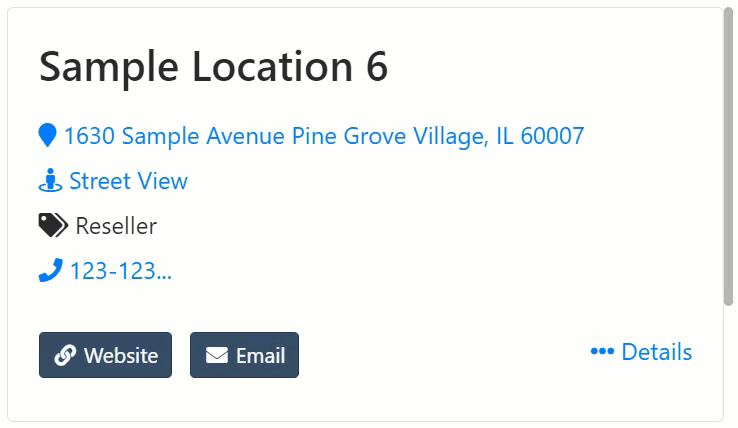
Click to View shows the full phone number to the user only after they click a link to reveal the contents of the full phone number. This avoids the un-trackable situation where a user sees the phone number and picks up their phone and places a call without further interaction. With Click to View in place, the user must click to reveal the remainder of the phone number to see the full number. This event is tracked and can be used to determine the exact number of times the end user requested the phone number.
This is similar to the Click to Call function, but doesn’t directly cause a phone call. It still requires the user to pick up the phone and dial the revealed number themselves. The thought is that if they are interested enough in the click to reveal the entire phone number, they are interested enough to make a call. This is especially important in B2B use cases where users are commonly on desktops where Click to Call is rarely useful.
For our international users, this technology works no differently for international phone numbers than it does for local numbers.
Impact of Click to View
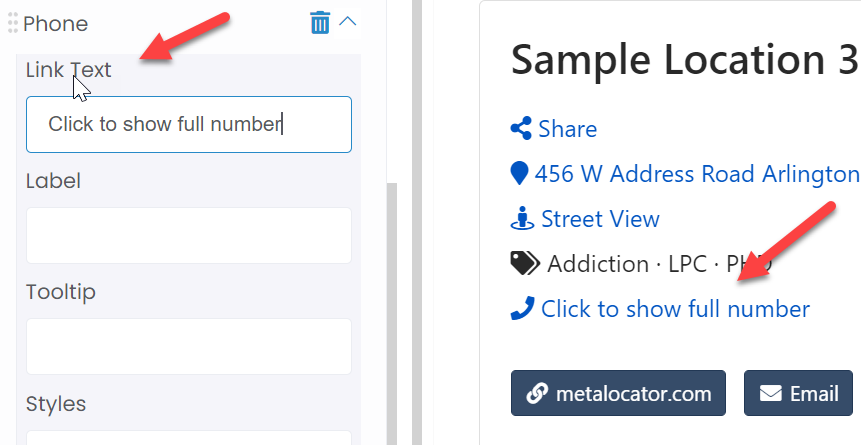
The ability to track calls from the internet is a unique feature to help get a better understanding of user behavior and which partners are getting more (or less) leads. This can give our customer more data on which to base strategic decisions. Since users typically cannot make a phone call from a desktop, it gives another data point to gauge interest in various dealers in the locator on other devices besides mobile.
The Challenges with Alternatives to Click to View
Tracking phone calls online has always been a fundamental challenge. The industry tools currently available rely commonly on dynamic phone number replacement. Essentially a script will replace any phone numbers it finds on the page with different phone numbers. Those phone numbers, when called, trigger analytics actions.
Substituting phone numbers can be prohibitively expensive in locator applications. Typically, that technology requires one to pay on a per location basis, this can add up quickly for large networks of dealers. Customers may not control their lists of dealers as well, and putting forth a large investment per location may not be the best use of funds. Click to View also keeps customers from having to change their phone numbers due to substitute numbers.
The Click to View technology helps customers avoid having to pay per phone number as well as managing substitute phone numbers. This tool can be a major cost reducer, especially for customers with international networks of dealers.
For more information on “Click to View” or any other products, head to MetaLocator’s support page.

