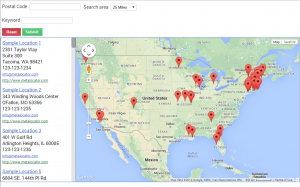 In this article, we will show you how to quickly create a searchable interactive map from your SalesForce data. The map can then be deployed to your public Website, or kept as an internal search tool. The screenshot shows a postal code search and keyword search, but the search can be expanded to include custom drop-down lists, sales territories and much more.
In this article, we will show you how to quickly create a searchable interactive map from your SalesForce data. The map can then be deployed to your public Website, or kept as an internal search tool. The screenshot shows a postal code search and keyword search, but the search can be expanded to include custom drop-down lists, sales territories and much more.
First create a free MetaLocator account, and upon logging in, click Data, then Import. Then follow these instructions to import your Salesforce Data. Once your data is imported, the Getting Started Wizard will prompt you to create an Interface. Accept the defaults and click Save & Close.
You can now preview your new searchable map or install it to your Website using the Installation Code provided.
That’s how easy it is to create a searchable map from your SalesForce Data.
