MetaLocator can be used to create searchable databases of all kinds, including those that might be useful for nonprofit organizations or NGOs. A common type of searchable directory found on nonprofit Websites is a directory of members. These may be members, donors or even board members. Regardless of the type of individual, the process for creating an interactive database of these partners on your Web site is the same.
First, determine the source of your data. This is likely an existing database or spreadsheet but it could also be SalesForce or an external system. The easiest way of getting data into MetaLocator is to use our Import system. You can import data from CSV files, Excel files or directly from SalesForce. In any case, see the importing documentation for details on that process.
For this example, we will start from a basic spreadsheet. It contains many of the fields you might expect of a list of people, including name, address etc:
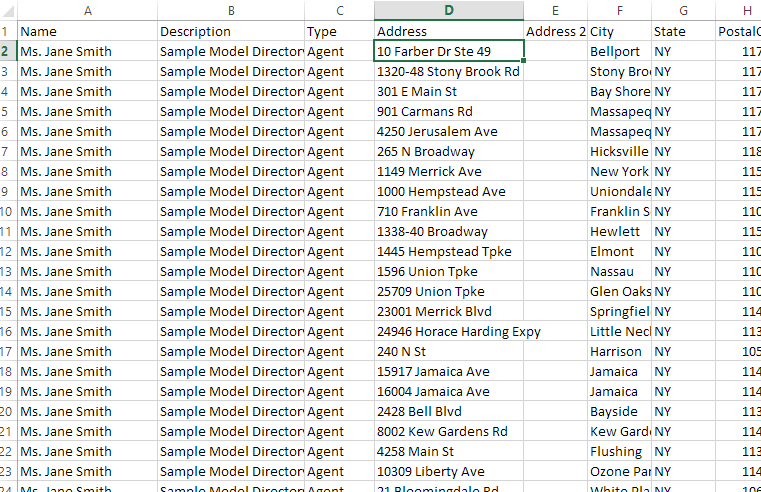
We can easily import this data using the MetaLocator import Wizard and once imported, it appears under Data > All Records as shown here:
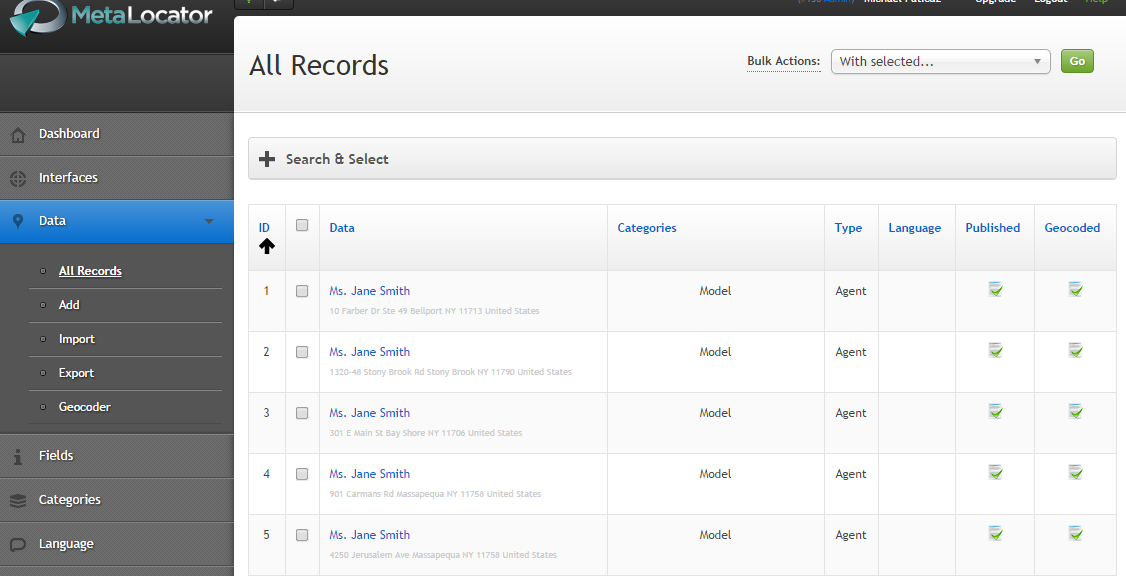
Now that our data is imported, we can create our Interface. Interfaces are what you actually place on your Website. This is the part where you get to choose exactly how your database will appear on your website, and what features it will have.
Since this is a directory of people, we will have a search with the following features:
- Search by keyword
- Spam-free link to email the individual in the directory
- Detail page with a complete profile
These features are quite simple to configure in your new Interface. Here we add a Keyword Search. Access the Form Settings then Search Form section of your Interface. Click the MetaLocator Fields button then select “Keyword” from the list of fields.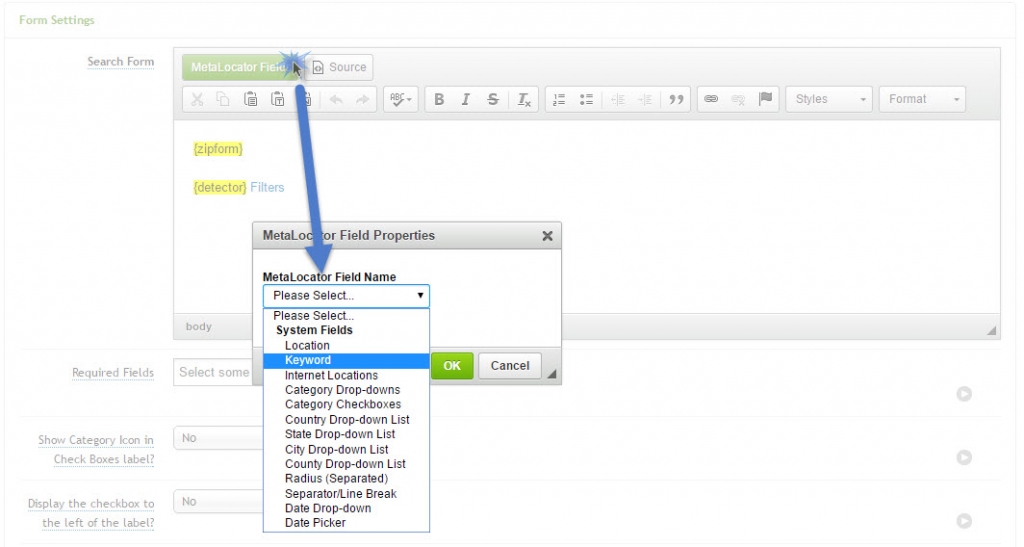
Our data includes an image of the person, so the default Detail Page Item Template creates this Detail Page automatically:
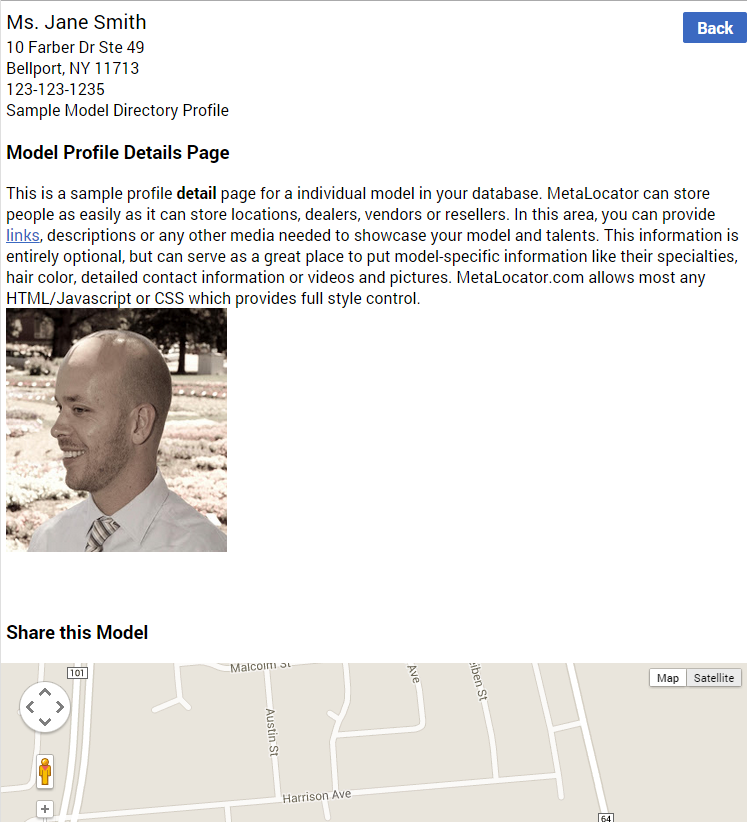
Similarly, our data has an email field, so that is automatically converted into a link to an Email Form. This creates a form that will email the email address in the spreadsheet, and also the account owner.
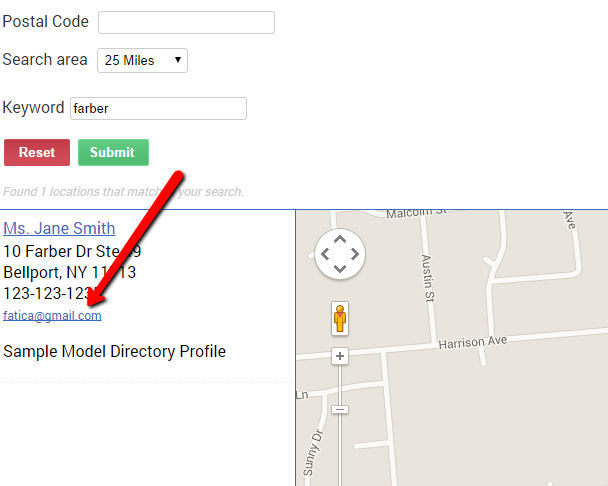
You can control the content and structure of that email by updating your Contact Form Settings.
Once you are satisfied with your interface, you can easily deploy it to your Website by copying and pasting the Interface code to your Website. Here’s a video of how that is commonly done:
That’s all there is to creating a searchable database of your members, associates or donors on your Website using MetaLocator.com
