One of the biggest benefits to using MetaLocator are the Lead Optimization features. With our newest release, those benefits just got even better. Users will now have the ability to re-send leads, track lead campaigns with UTM Codes, utilize Lead Email Templates and install stand-alone lead forms.
All of these updates help improve our product with the intention to improve your business. Read below to see more on our newest lead system updates that you can adopt today.
Re-Sending Leads
MetaLocator recently made multiple updates to the lead system, one of these updates gives users the ability to re-send leads. This feature provides multiple benefits to users’ businesses. One major benefit is that unacknowledged leads can be re-sent. Another benefit is that emails which have been deleted, lost, filtered, or forgotten can be re-delivered. This allows for another opportunity for the lead to be picked up and generate business.
Leads can be re-sent efficiently and easily. This feature doesn’t interfere with external integrations and also preserves the original delivery dates. I.e. any configured “thank you” messages will not be triggered and sent again.
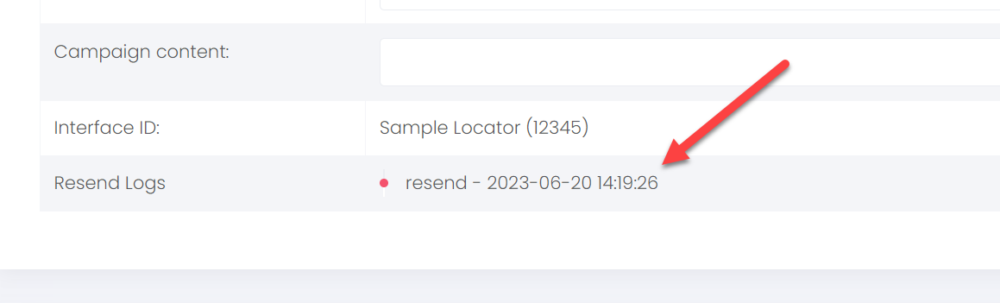
To learn about setting up re-sending leads in MetaLocator, see the support article.
UTM Code Tracking with Leads
UTM codes, also known as campaign codes, can provide detailed information on the performance of a marketing campaign. In this new feature, they can also provide insight on the performance of lead campaigns.
This new feature measures campaign effectiveness down to the level of leads. It enables users to attribute a specific lead to a specific campaign. UTM codes are included in the bulk export of leads,providing valuable insight on leads and campaign effectiveness overall.
There is no special configuration to implement this strategy, making this an easy option for users to gain more insight to their leads through MetaLocator.
To learn more about UTM code tracking with leads, see the support article.
Install the Lead Form as a Standalone Form on your Website
MetaLocator interfaces have long been able to display lead forms. This new feature allows for creating stand-alone Lead capture forms that can be installed on external pages. These Leads captured are saved in MetaLocator like any other lead.
This benefits users by collecting leads in a consistent and organized manner, preventing lost data or duplication of effort. It also provides consistent data validation rules, ensuring that the users always have good quality lead data. With stand-alone lead forms, our users can avoid API programing or 3rd party integrations when capturing leads outside of the locator. This helps our customers save time and keep their data clean and organized, making their lead system more efficient.
These stand-alone lead forms leverage the same translations, fields, styles and data as your current locator, allowing for consistency across the interface.
To learn more about UTM code tracking with leads in MetaLocator, see the support article.
Lead Email Templates
MetaLocator’s template editors no longer require users to have knowledge of HTML coding. Users can still work with the email templates in code mode if they wish, but it is no longer a requirement.
Users can now load pre-made email templates via the new “Template” button in the toolbar. This allows users to quickly pick from pre-configured templates, saving them time and effort of creating one from scratch. Templates also automatically adhere to primary color selections to keep all branding consistent across all platforms.
For the users still interested in using code mode, the source code now includes colorful syntax highlighting. This was created to assist users with easier reading and editing when working with HTML code. Since users have the ability to switch in and out code mode, users with complex code can stay in source mode and the interface remembers the mode for each option.
